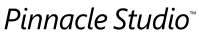
Welcome to Pinnacle Studio Ideas Portal!
Let's come together to shape the future of Pinnacle Studio!
Here you can submit new ideas and issues, and view the status of ideas you previously submitted or voted on.
Thank you for your idea!

It's the work of a moment to retrim the timeline clip to lose the dead meat or re-inclued the missing video, so it might be an easier change just to make the clip lengh dynmamic. I see Stretch mode as a way to adjust a clip to fit a timeline gap exactly. I guess I'll have to look at ReSpeedster to understand your request more.
Yes they are, but are displayed from bottom to top
The comments don't seem to be in chronoligical order?
Jeff, this time I'm actualy answering your question.
The purpose of anchor mode is to keep global length of the clip constant whatever the speed up and slowdown applied to the clip.
Let say I have a 1 minute long video. I set anchor to 1st frame and apply 200% to the whole clip. I'll get a 1 minute long clip with the 1st 30 seconds being the original clip sped up by a factor of 2, and the last 30 seconds being the last frame freezed for 30 seconds.
Let say I have a 1 minute long video. I set anchor to 1st frame and apply 50% to the whole clip. I'll get a 1 minute long clip with the 1st 30 seconds of the original clip slowed down by a factor of 2 and the last 30 seconds of original clip are missing.
It may be a problem or not depending of the result I want.
With stretch mode, the length of the clip varies according to the speed up and slowdown applied. In some circumstances, that's what I need.
If it could be keyframable it would allow me to apply successively some various speed up and slowdown all along the clip. Like proDAD ReSpeedr
Test of comment
Hi Yann - can you explain how this would differ from what can be done in Anchor mode and how the speed would ramp?