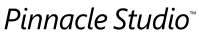
Let's come together to shape the future of Pinnacle Studio!
Here you can submit new ideas and issues, and view the status of ideas you previously submitted or voted on.
Thank you for your idea!
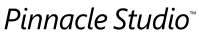
Let's come together to shape the future of Pinnacle Studio!
Here you can submit new ideas and issues, and view the status of ideas you previously submitted or voted on.
Thank you for your idea!

Pinnacle Studio Ultimate version: 26.2.0.298 (64-bit)
OS: Windows 11 Home 23H2 (22631.2715)
From Windows Event viewer:
Application: Pinnacle Studio.exe
Framework Version: v4.0.30319
Description: The process was terminated due to an unhandled exception.
Exception Info: System.AccessViolationException
at CEnumeratorModuleManager.EstimateDiskSpace(Avid.PinnacleServices.DiscSpaceEstimationType)
at Avid.PinnacleServices.TransformService.EstimateDiskSpace(Avid.PinnacleServices.DiscSpaceEstimationType)
at Avid.NGStudio.EditorComponents.Export.Settings.TargetDrive.TargetDriveModel.RefreshSpaceThread()
at System.Threading.ExecutionContext.RunInternal(System.Threading.ExecutionContext, System.Threading.ContextCallback, System.Object, Boolean)
at System.Threading.ExecutionContext.Run(System.Threading.ExecutionContext, System.Threading.ContextCallback, System.Object, Boolean)
at System.Threading.ExecutionContext.Run(System.Threading.ExecutionContext, System.Threading.ContextCallback, System.Object)
at System.Threading.ThreadHelper.ThreadStart()
AppName BGRnd.EXE
AppVersion 26.2.0.298
AppTimeStamp 64f9b61a
ModuleName standard.fio_unloaded
ModuleVersion 26.2.0.298
ModuleTimeStamp 64f9b68d
ExceptionCode c0000005
FaultingOffset 0000000000001778
ProcessId 0x5574
ProcessCreationTime 0x1da2569911c247c
AppPath C:\Program Files\Pinnacle\Studio 26\programs\BGRnd.EXE
ModulePath standard.fio
IntegratorReportId 2602c5e7-6168-4005-9816-d48e68456f2a
PackageFullName
PackageRelativeAppId
This time crash occured when I was deleting clips from timeline.
With this sequence the crash is quite easy to repro (at least on my PC):
repeat (I had several clips in Pinnacle Studio library and on each round selected different clip):
- drag a video clip to timeline
- delete the entire video clip from timeline (or split the clip and delete a part of it)
I have also the Windows Mini Dump files (see dumps.jpg) and I can provide those in case development team wants to have a look or if there is a way to capture logs just let me know.
---
Tried opening one of the dumps with WinDbg:
Loading Dump File [AppData\Local\CrashDumps\Pinnacle Studio.exe.21348.dmp]
User Mini Dump File: Only registers, stack and portions of memory are available
This dump file has an exception of interest stored in it.
The stored exception information can be accessed via .ecxr.
(5364.1978): Security check failure or stack buffer overrun - code c0000409 (first/second chance not available)
Subcode: 0x2 FAST_FAIL_STACK_COOKIE_CHECK_FAILURE
EXCEPTION_RECORD: (.exr -1)
ExceptionAddress: 000002018e4c2fe9 (exporter!tagMEDIAVIMGPROPERTY::operator=+0x0000000000002269)
ExceptionCode: c0000409 (Security check failure or stack buffer overrun)
ExceptionFlags: 00000001
NumberParameters: 1
Parameter[0]: 0000000000000002
Subcode: 0x2 FAST_FAIL_STACK_COOKIE_CHECK_FAILURE
PROCESS_NAME: Pinnacle Studio.exe
ERROR_CODE: (NTSTATUS) 0xc0000409 - Järjestelmä havaitsi tässä sovelluksessa pinoon perustuvan puskurin yliajon. Tämä yliajo voi aiheuttaa sen, että luvaton käyttäjä saattaa pysty hallitsemaan tätä sovellusta.
EXCEPTION_CODE_STR: c0000409
EXCEPTION_PARAMETER1: 0000000000000002
FAULTING_THREAD: 00001978
STACK_TEXT:
000000d8`87bfded0 00000201`8e4b585b : 000084ff`87bfdfe6 000000d8`87bfe190 000000ff`a3126797 000000d8`87bfdf50 : exporter!tagMEDIAVIMGPROPERTY::operator=+0x2269
000000d8`87bfdf10 00000201`a3d6bba8 : 000000d8`87bfe158 00000201`a0edec50 ffff0000`00000000 ffff0000`00000000 : exporter+0x585b
000000d8`87bfe0c0 00000201`8e4bdd45 : 00000201`a0a49980 00007ff8`15264565 00000201`ae53d2e8 00000201`a0a499a0 : XPMMPEG!tagMEDIAVIMGPROPERTY::operator=+0x7138
000000d8`87bfe460 00007ff7`b7b68f79 : 00000201`a0edec58 000000d8`87bfe5a0 000000d8`87bfe540 00000201`a0a499a0 : exporter!exporter::CreateModuleManager+0x495
000000d8`87bfe4a0 00007ff7`b7b68ca6 : 00000201`ae53d2e8 00000000`00000028 00000000`00000028 00000201`e928ca18 : 0x00007ff7`b7b68f79
000000d8`87bfe550 00007ff7`b7b68aea : 00000201`e76468e0 00000201`e71392d0 000000d8`87bfeaf0 00000000`00000000 : S_TransformService!CEnumeratorModuleManager.EstimateDiskSpace+0x196
000000d8`87bfe800 00007ff7`b7b186ea : 00000201`e9572518 00000201`ddcbefd8 00000201`e76386a0 00000000`00000100 : S_TransformService!Avid.PinnacleServices.TransformService.EstimateDiskSpace+0x2a
000000d8`87bfe830 00007ff8`1135fbe8 : 00000201`e71369b0 00000201`e76468a0 00000000`00000000 00000201`ddc79ab8 : X_ExportComponents!Avid.NGStudio.EditorComponents.Export.Settings.TargetDrive.TargetDriveModel.RefreshSpaceThread+0xba
000000d8`87bfe8c0 00007ff8`1135fad5 : 00000000`00000000 00000201`dc067610 000000d8`87bfecc0 00007ff8`2f2b963a : mscorlib_ni!System.Threading.ExecutionContext.RunInternal+0x108
000000d8`87bfe990 00007ff8`1135faa5 : 00000201`e7646940 000000d8`87bfeb18 000000d8`87bfebb0 00000201`dc062360 : mscorlib_ni!System.Threading.ExecutionContext.Run+0x15
000000d8`87bfe9c0 00007ff8`11384435 : 000000d8`87bfeb68 000000d8`87bfecf8 00007ff8`10e01000 00007ff8`1525d0d6 : mscorlib_ni!System.Threading.ExecutionContext.Run+0x55
000000d8`87bfea10 00007ff8`153912c3 : 00000201`e7646968 00007ff8`10e637d0 00007ff8`10fb3150 00000000`00000000 : mscorlib_ni!System.Threading.ThreadHelper.ThreadStart+0x55
000000d8`87bfea50 00007ff8`1525961b : 000000d8`87bfed18 00007ff8`152a8cb4 00000000`00000000 00007ff8`152d8746 : clr!CallDescrWorkerInternal+0x83
000000d8`87bfea90 00007ff8`152a8b5a : 00000000`00000001 000000d8`87bfec90 000000d8`87bfec30 00007ff8`1523e627 : clr!CallDescrWorkerWithHandler+0x47
000000d8`87bfead0 00007ff8`155a15c9 : 000000d8`87bff0c0 ffffffff`ffffffff 00007ff8`10e637d0 ffffffff`ffffffff : clr!MethodDescCallSite::CallTargetWorker+0xfa
000000d8`87bfebd0 00007ff8`1527230b : 00000201`e7646968 000000d8`87bff000 000000d8`87bff000 00000000`00000000 : clr!ThreadNative::KickOffThread_Worker+0x218649
000000d8`87bfee20 00007ff8`1527222f : 00000000`00000000 00007ff8`1534b453 ffffffff`ffffffff 00007ff8`15206232 : clr!ManagedThreadBase_DispatchInner+0x33
000000d8`87bfee60 00007ff8`152720fb : 00000201`ae53d280 000000d8`00000001 00000201`dc060000 00000000`00000000 : clr!ManagedThreadBase_DispatchMiddle+0x83
000000d8`87bfef50 00007ff8`1527206f : ffffffff`ffffffff 00000201`ae53d280 00000000`00000000 00000000`00000000 : clr!ManagedThreadBase_DispatchOuter+0x87
000000d8`87bfefe0 00007ff8`15389e11 : 00000201`ae53d280 000000d8`00000001 00000000`00000000 00007ff8`00000004 : clr!ManagedThreadBase_FullTransitionWithAD+0x2f
000000d8`87bff040 00007ff8`153758ea : 00000201`ad81a5a0 00000201`ae53d280 000000d8`87bff070 00007ff8`2f2b6637 : clr!ThreadNative::KickOffThread+0xe1
000000d8`87bff100 00007ff8`2d45257d : 00000000`00000000 00000000`00000000 00000000`00000000 00000000`00000000 : clr!Thread::intermediateThreadProc+0x8a
000000d8`87bffac0 00007ff8`2f2eaa58 : 00000000`00000000 00000000`00000000 00000000`00000000 00000000`00000000 : kernel32!BaseThreadInitThunk+0x1d
000000d8`87bffaf0 00000000`00000000 : 00000000`00000000 00000000`00000000 00000000`00000000 00000000`00000000 : ntdll!RtlUserThreadStart+0x28
SYMBOL_NAME: exporter+2269
MODULE_NAME: exporter
IMAGE_NAME: exporter.dll
STACK_COMMAND: ~105s ; .cxr ; kb
FAILURE_BUCKET_ID: FAIL_FAST_STACK_BUFFER_OVERRUN_STACK_COOKIE_CHECK_FAILURE_MISSING_GSFRAME_c0000409_exporter.dll!Unknown
OS_VERSION: 10.0.22621.1
BUILDLAB_STR: ni_release
OSPLATFORM_TYPE: x64
OSNAME: Windows 10
IMAGE_VERSION: 26.2.0.298
Technical support asked to remove all older installations and reinstall Pinnacle Studio 26. That didn't make any difference. I did some more investigation on my side and the case is such that I have 8K videos recorded by Samsung Galaxy S21. My Acer Nitro N50-610 running Windows 11 seems to hit out of memory (16 GB) when Pinnacle is processing the videos...
I have contacted Pinnacle Studio technical support regarding this unstability issues.
Now a crash occured in export (unfortunately no more details in Windows event log):
AppName Pinnacle Studio.exe
AppVersion 26.2.0.298
AppTimeStamp 64f9b987
ModuleName exporter.dll
ModuleVersion 26.2.0.298
ModuleTimeStamp 64f9b736
ExceptionCode c0000409
FaultingOffset 0000000000012fe9
ProcessId 0x5364
ProcessCreationTime 0x1da26e878456867
AppPath C:\Program Files\Pinnacle\Studio 26\programs\Pinnacle Studio.exe
ModulePath C:\Program Files\Pinnacle\Studio 26\programs\exporter.dll
IntegratorReportId e58b9ebe-8e6a-411b-b6fe-a615be90b9ad
PackageFullName
PackageRelativeAppId
In general there are stability issues in Pinnacle Studio 26. When editing a video it is unfortunately quite normal that Pinnacle Studio crashes at least once until being able to finish exporting the video.